ProctorU

Take your exams anywhere, anytime with ProctorU.
Live online exams are available 24/7 through our online exam proctoring partner, ProctorU. This is a convenient and affordable way to complete your online exam from any location with internet access, while a proctor monitors you remotely.
- Create a ProctorU account
Click here to set up your ProctorU account
ProctorU is the external proctoring service PHBI uses for their online exams. Creating an account will allow you to schedule exams using the links PHBI provides within our courses/exams.Please click the link above and create an account. Make sure to use your full legal name when creating your ProctorU account as it should match the name on your government issued photo ID.
- Confirm your system meets ProctorU’s requirements
Click here to view the full list of system requirements
-
-
- Download the latest version of either Chrome or Firefox and the ProctorU extension
- Click to download either the Chrome Extension or Firefox Extension
- Government issued photo ID. (Driver’s license or Passport)
- Download the latest version of either Chrome or Firefox and the ProctorU extension
-
- Test your equipment
Click here to test your equipment.
This will confirm that your system meets all requirements for going through an exam with ProctorU and that you won’t have any additional issues arise on the day of your scheduled exam with equipment missing or not meeting the listed requirements.Please test your equipment by clicking the link above. You will also be asked to test within the ‘Account Verification and Equipment Test’ object with your course.
- Watch 10 Steps for Test-Takers to Get Started with ProctorU
- Watch the detailed pre-exam checklist video
- Prepare as indicated in the video
The final exam is locked until you complete the online course; therefore, we highly recommend you schedule the exam after you have completed the course and the exam is accessible.
The online course includes the student resource guide, online modules and/or additional course materials.
Once you have completed the course, the final exam will be open to you to schedule your exam.
- In the Course Content tab, Click the Start button for the section titled Link to Schedule Online ProctorU Exam. This will open a prompt with the schedule link for your exam with ProctorU, along with a confirmation question for you to answer after you’ve scheduled your exam with ProctorU.
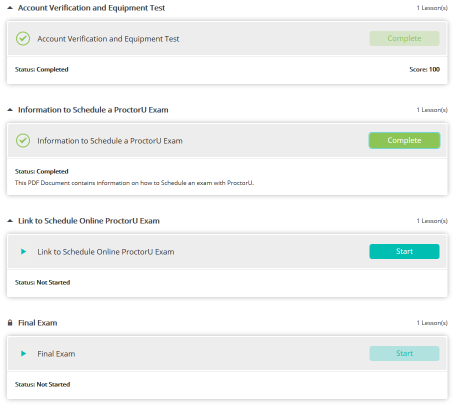
-
- Once you’ve clicked the start button you will be greeted with the following screen below. Please click on the blue hyperlink text to navigate to ProctorU’s website to schedule your exam.
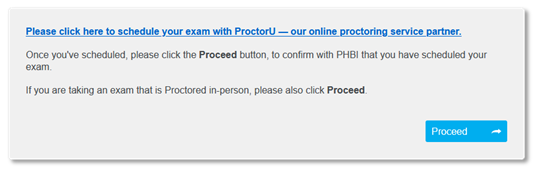
-
- After you’ve scheduled your exam, please return to PHBI and click the proceed button for the Link to Schedule Online ProctorU Exam object and answer the question to confirm with PHBI you have scheduled your exam.
- Click Sign in and accept with existing user account, if you have set up the account as per previous instruction.
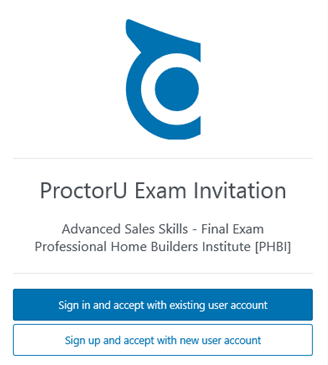
- Enter your credentials.
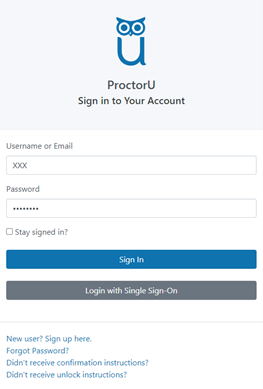
- Click on Accept invitation and schedule exam now.
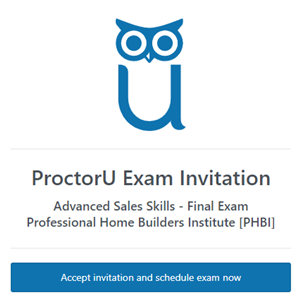
- On the Choose a Testing Method screen, select your test method of choice.
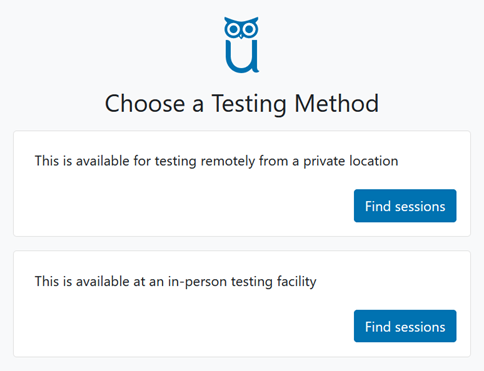
-
- Testing Remotely from a private location is for an online proctored session using your own computer in a location of your choosing.
- Testing at an in-person testing facility is at a remote testing location you select from a list of facilities in your area.
- Selecting the in-person testing method, you will be prompted to find a public testing center.
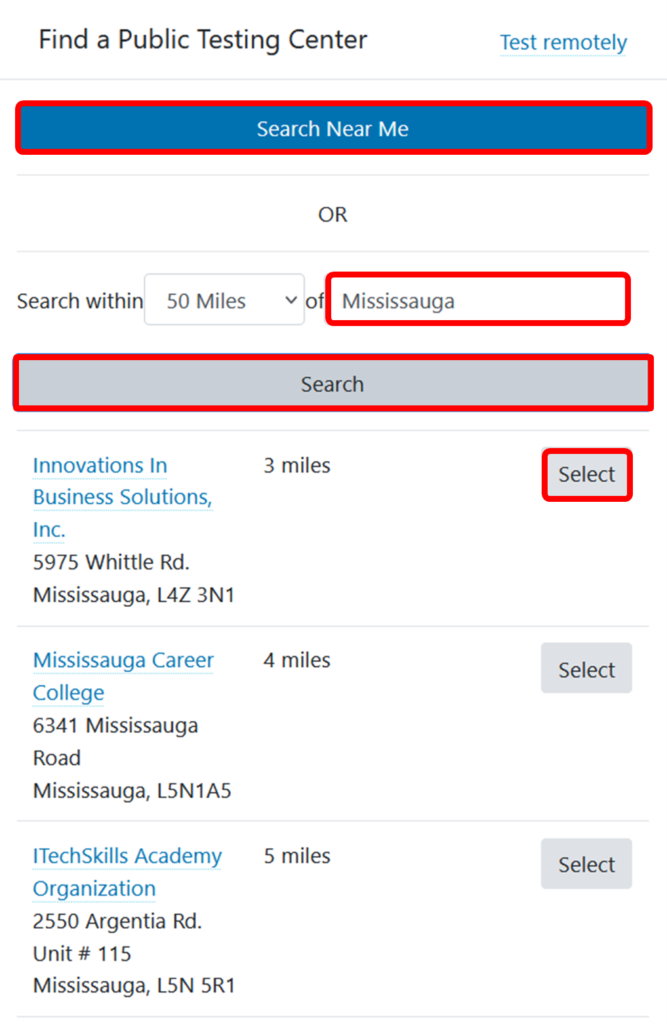
Here is a video of the scheduling process, or, read the written instructions below. To view a video of the scheduling process or read on for written instructions.
-
- Selecting Search Near Me will bring up a list of testing facilities in your area.
- You may also search within a specified radius of a selected city within your province.
- Once you’ve found a testing facility you are happy with, click the select button to confirm that testing facility for your exam.
- On the Schedule Session page, select a date and time for your exam.
- Click on the desired date in the calendar.
- Select a time frame from the drop down box (Morning, afternoon, evening).
-
- Then click Submit to find available testing sessions within that selected date and timeframe.
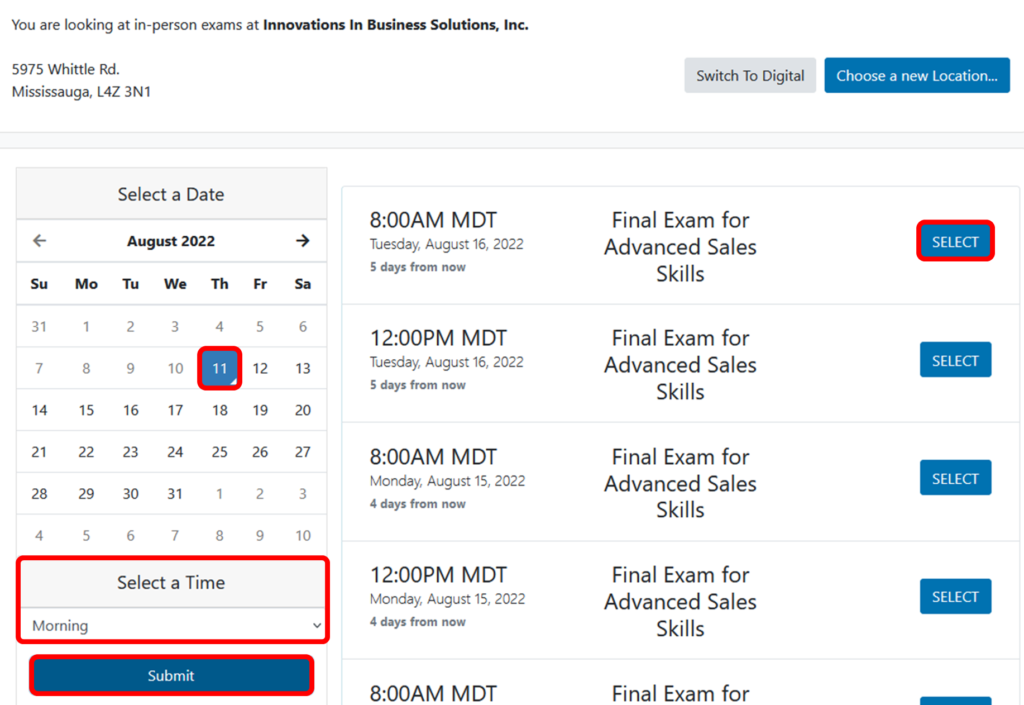
- Click Schedule to confirm your time for your session.
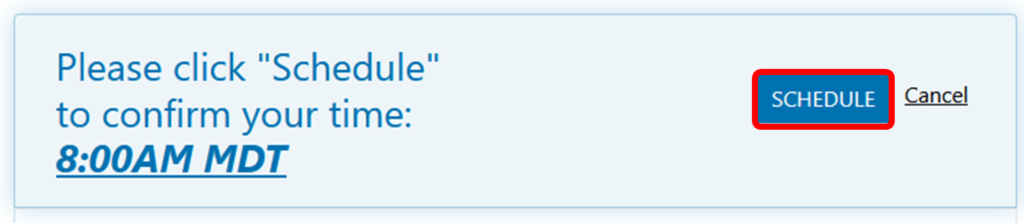
- Read and agree to the terms and conditions.
- You will then be brought to the Reservation Complete Please note that all exams (In-person or Online) are now included in the price of the course and your order on ProctorU will show the price as $0.00.
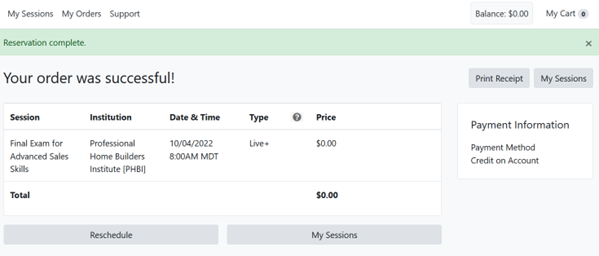
You will then receive an email confirming you have scheduled your exam. This email will also detail additional information regarding your scheduled in-person test including:
- The date and time of your exam.
- Test center name, address, and room number.
- Exam day details.
- Permitted resources.
- Identity verification procedure done on arrival.
Please carefully read through this email carefully and make note of all information prior to the date of your exam.
Please review this video on the In-Person Testing Experience to learn what to expect on the day of your exam.
- On the Schedule Session page, select a date and time for your
- Click on the desired date in the calendar.
- Click on Find Available Times.
- Select the desired time from the available list (Up to 2-hour notice is required).
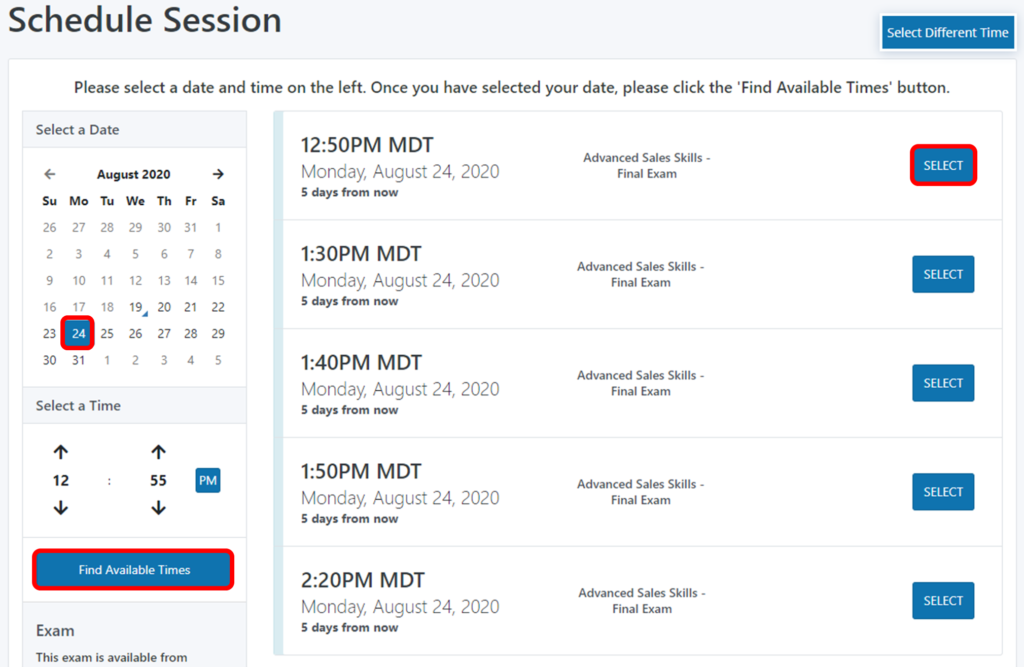
- Click Select and then click the Schedule button to confirm and then read and agree to the terms and conditions.
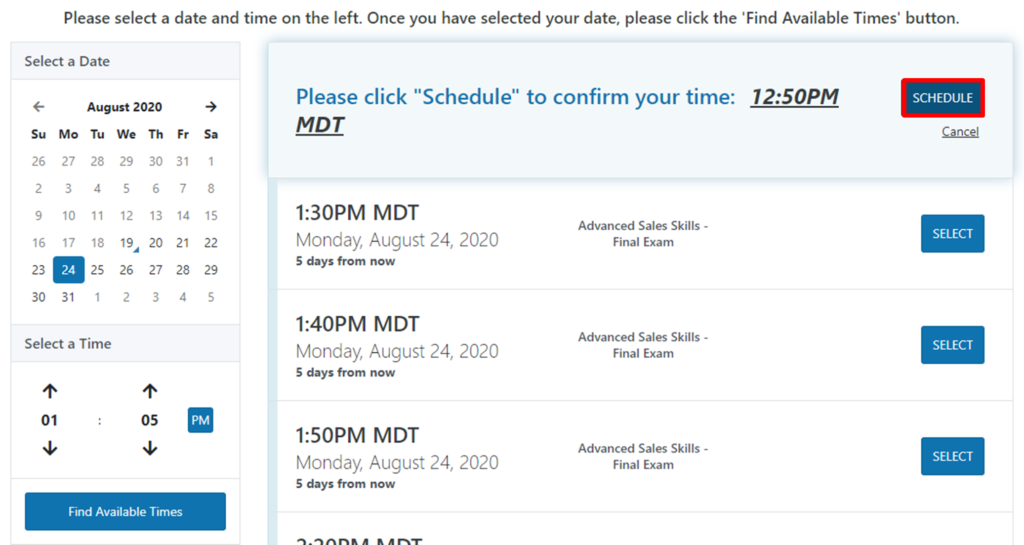
- Click Schedule to confirm your time for your session.

- Read and agree to the terms and conditions.
- You will then be brought to the Reservation Complete Please note that all exams (In-person or online) are now included in the price of the course and your order on ProctorU will show the price as $0.00.
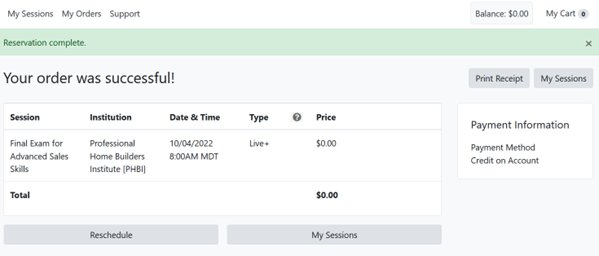
You will then receive an email confirmation from ProctorU.
Please carefully read through this email carefully and make note of all information prior to the date of your exam.
- Login to your ProctorU account.
- Click Start Session.
- Follow proctor instructions.
View the video walkthrough below this process
Important! Make sure you are logged into your myPHBI student account.
Questions? Contact ProctorU at 1-855-772-8678 or email [email protected]
Sign up to fast track your career
Get the latest on upcoming courses, events, promotions and more - right to your inbox.